The Benazir Income Support Program (BISP) is one of Pakistan’s largest welfare initiatives, providing direct financial assistance to low-income families. Many beneficiaries face issues related to fingerprint verification and CNIC mismatches, which can delay or block their payments. In August 2025, the BISP management has introduced updated methods to resolve these problems quickly. This article provides a step-by-step guide to fixing fingerprint and CNIC issues under the latest system.
Common BISP Fingerprint Issues
Fingerprint problems are one of the most common reasons why beneficiaries fail to receive their payments. The main reasons include:
- Faded or damaged fingerprints due to age or hard labor
- Issues in biometric devices at payment centers
- Incorrect CNIC registration details linked with fingerprints
New August 2025 Biometric Solution
To address this, BISP now allows:
- Alternate verification through NADRA offices
- Manual approval by BISP offices if biometric verification fails repeatedly
- New biometric devices installed at HBL Konnect, EasyPaisa, and JazzCash agents for smooth processing
CNIC Issues in BISP Payments
CNIC errors are another major reason for payment delays. Common CNIC-related problems include:
- Expired CNIC
- Typographical errors in the BISP database
- Non-updated marital or family status in NADRA records
Latest 2025 CNIC Correction Method
- Beneficiaries must update CNIC information at NADRA offices.
- After correction, they need to resubmit their details via the BISP portal or visit the nearest BISP center.
- SMS service (8171) now automatically detects updated CNIC data within 48 hours, speeding up the process.
Step-by-Step: How to Fix Fingerprint Issues
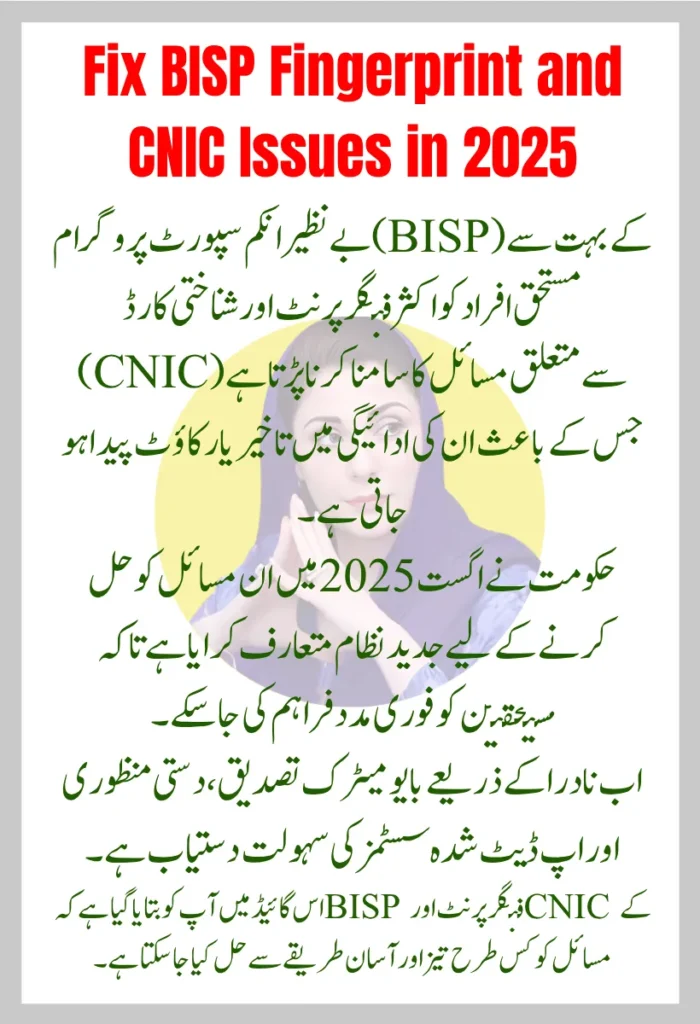
- Visit BISP Payment Center: Attempt biometric verification on the latest device.
- Try Alternate Fingers: Sometimes other fingers can successfully match.
- Use NADRA Biometric Facility: If fingerprint fails repeatedly, NADRA verification can confirm identity.
- Apply for Manual Verification: Submit an application at the nearest BISP office for manual approval.
Step-by-Step: How to Fix CNIC Issues
- Check CNIC Validity: Use NADRA SMS service (send CNIC to 7000) to confirm it is valid and active.
- Update Data at NADRA: Correct spelling mistakes, marital status, or expired CNIC.
- Recheck BISP Eligibility: Send your updated CNIC number to 8171 to verify new status.
- Visit BISP Office if Required: If issues remain, manually submit an appeal.
Preventing Future Issues
- Always keep CNIC updated before expiry.
- Use moisturizing lotion if fingerprints are too dry or faded.
- Check payment status online regularly through the official BISP portal.
- Avoid third-party agents claiming to fix biometric issues illegally.
Conclusion
The BISP fingerprint and CNIC issues have been a major challenge for many beneficiaries. With the new updates of August 2025, the process of resolving these issues has become much faster and more efficient. Beneficiaries are encouraged to use NADRA support, updated BISP centers, and 8171 online services to avoid delays in payments. Keeping your CNIC updated and taking timely action can help ensure smooth payment delivery under the Benazir Income Support Program.
Frequently Asked Questions (FAQs)
How can I fix BISP fingerprint problems in 2025?
You can retry biometric verification at an updated device, use alternate fingers, or visit NADRA and BISP offices for manual verification.
What should I do if my CNIC is expired?
Renew it at NADRA and then send your updated CNIC number to 8171 to update your BISP record.
How long does it take to update CNIC data in BISP?
After updating your CNIC at NADRA, it usually takes 24–48 hours to reflect in the BISP system.
Can I receive BISP payment without fingerprints?
Yes, in August 2025, manual verification is allowed for repeated biometric failures.
How do I know if my issue is resolved?
Check your status by sending your CNIC to 8171 or visit the nearest BISP center for confirmation.

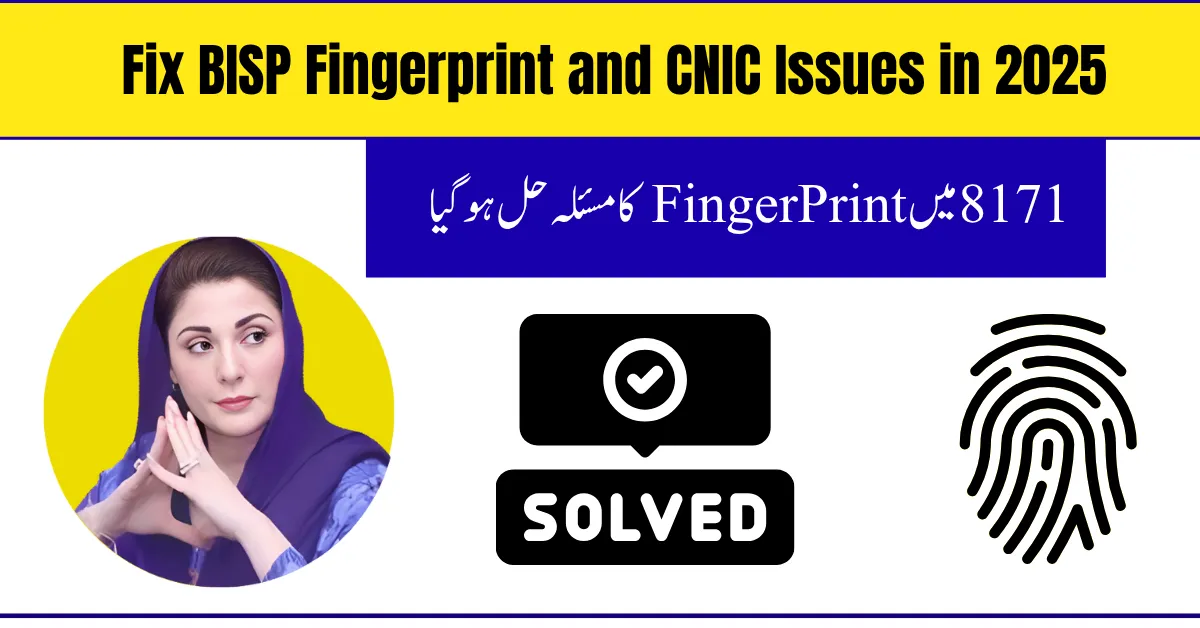
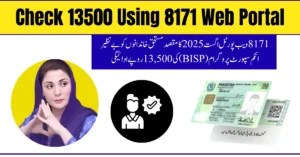





I am Rana Aurangzaib this work is very job
Mujhe 8171 se mixi ja Rahe Hain Aapke yah paise milane lekin mujhe samajh mein nahin a raha kya karun
We are very needy please help me
Why you are don’t respond us on 8171 Ahsas program please receive my CNIC no and name.
Mujhe Kaisi kattar se message a Rahe Hain Aapke chapter pass hue lekin main usko kaise nikalun mujhe nikalna Nahin aata please meri help Karen
Mere pass 8171 se SMS a raha hai 76500 se paise aaye hain lekin mujhe nikalna Nahin aataaapke account mein hai lekin mujhe nikalna Nahin aata please meri help Karen
Mujy paso ki zrurt ha APNA slai center kholna ha